Aim: To set up an abandoned cart email sequence for your website or online shop using Klaviyo.
Optimal Outcome: You will be able to maximize your conversions further by reminding potential customers to perform the final step in the sales funnel: making the purchase. You’ll accomplish this by sending an abandoned cart flow via Klaviyo.
What do you need to start: You will need to use an email automation platform that allows users to set up sequences and send them to target lists. For the purposes of this SOP, however, we are going to use Klaviyo.
Why is this SOP Important: Having this SOP setup will allow you to reach potential customers that drop out of your sales funnel after abandoning their cart in a resource-efficient and automated fashion.
When and Where to execute: There are various email automation platforms that will allow you to set up automated sequences. However, for the purposes of this SOP, we are going to use Klaviyo. We highly recommend you set this up as soon as possible.
Who Should Be Doing This: The site owner, the sales or marketing manager.
What is an Abandoned Cart Flow?
An abandoned cart flow is an automated sequence of emails that you can set up to reach out to customers who have added products to your website or online shop’s cart and have abandoned them instead of moving forward to the check-out process.
There are different reasons why customers may do this. Reminding them that they have items still on their cart that they have yet to pay for and purchase is a great way to boost conversion.
Execution
● Resources/Tools & Set up
- An account on Klaviyo (or a similar email automation platform).
● Setting up the Abandoned Cart Flow
- Log into your Klaviyo account.
- From the main menu at the left panel, click on Flows.
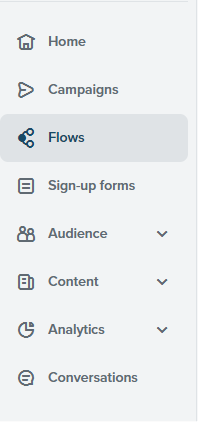
- The Flows window will appear. From there, click on Create Flow. You’ll find the button at the upper right-hand corner of the page.

- The Create Flow window will appear. You’ll find the different types of flows available in their library or have the option to make one from scratch. For the purposes of this SOP, we are going to click on Prevent lost sales.
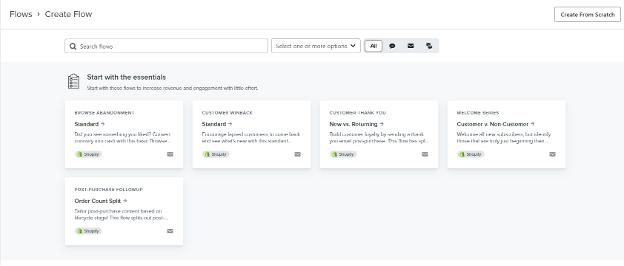
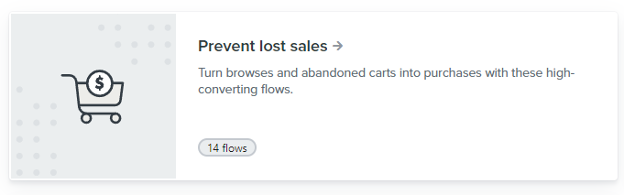
- The Prevent lost sales window will appear. From there, we are going to choose Abandoned Cart Remider, Added to Cart Trigger >.
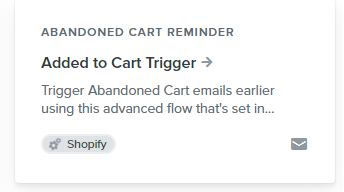
- A pop-up window will appear. It will allow you to name your flow and add tags. Once you’re done, click on Create Flow >>.
- We will proceed in setting the triggers and filters. The flow trigger that we’re going to use is a metric-based trigger that will activate when someone starts the checkout process. This is indicated in Klaviyo as “Checkout Started”.
- Next, we still set up the flow filter. We are going to set it up so that people will qualify if they Checkout Started and Placed Order 0 times since the start of the flow. It will ensure that the recipients have already started the checkout process by adding products to their cart but have yet to pay for them.
Abandoned Cart Flow Template
Below are the parts of an Abandoned Cart email:
- The Logo. This should be the first thing that your recipient sees once they open your message. This will establish the credibility of your email as well as raise your brand awareness.
- The Heading. It should be in a larger, more noticeable font compared to the rest of the text. It could say “Don’t forget to complete your purchase!”
- The Body. The next part of your message should explain why the recipient has gotten your email. You may also tell your recipient that they can reach out to you if they have any queries about your products, services, or check-out process.
- The Product. Klaviyo allows you to add a dynamic element to your message. If properly set up, you’ll be able to edit each email accordingly, sharing the exact product(s) that the recipient has on their cart.
- The Call to Action. This can be as simple as a button that says “Complete My Order Now” that is linked to your website or online shop’s checkout page.
- Reviews. We recommend adding positive reviews at the end of your email. Doing so can help further encourage your customers to make the purchase, especially if they’re having any doubts.
- The Outro. Finally, the last section should include other necessary information such as your social media accounts, unsubscribe link, and business address.
You may prepare three emails. Send the first one 30 minutes after the cart has been abandoned, the second one after 24 hours, and the last one after 48 hours.
You may also choose to add a discount code to further encourage the recipient to make the purchase.
However, we don’t recommend sharing this offer in the first email. Sales experts suggest that this sends out the wrong message: that you’re in dire need of sales. This might lead to your communications being perceived in a negative way.
Abandoned Cart Flow Email Outline
1. First Email:
This is to be sent 30 minutes after cart abandonment.
- The Subject Line: “Hi (insert name of recipient here), you left something!”
- The Preview Line: “You still have items on your cart. We don’t want you to miss out!”
- The Logo: Place the logo of your brand at the head of your email message.
- The Heading: “Don’t forget these items you love!”
- The Body: This will talk about how they have left their items on their cart, and how you don’t want them to miss out as these products are really selling out fast.
- The Dynamic Section: This should show the product(s) abandoned by the recipient.
- The Call to Action: Feature a Finish My Order! button.
- The Reviews: Insert text and image versions of the best reviews you’ve gotten on your products.
- The Outro: Include other necessary information such as your social media accounts, unsubscribe link, and business address.
2. Second Email:
This is to be sent a day after cart abandonment.
- The Subject Line: “Good news, your (insert product name here) is still here!
- The Preview Line: “But we can’t promise you that we can hold it for much longer…”
- The Logo: Place the logo of your brand at the head of your email message.
- The Body: Talk to the recipient in a friendly tone. Tell them that you really appreciate their support of your brand. But it seems that they weren’t able to complete their purchase.
- The Deal: Transition to your offer. Because they’re part of your online tribe, you’re willing to give them a (insert discount percentage here) off their purchase by using the (insert your code) upon checkout.
- The Dynamic Section: This should show the product(s) abandoned by the recipient.
- The Call to Action: Feature a Finish My Order! button.
- The Reviews: Insert text and image versions of the best reviews you’ve gotten on your products.
- The Outro: Include other necessary information such as your social media accounts, unsubscribe link, and business address.
3. Third Email:
This is to be sent two days after cart abandonment.
- The Subject Line: “Hi (insert name here), grab your item before it’s gone!”
- The Preview Line: “You have this last chance to finish your purchase. Don’t miss out!”
- The Logo: Place the logo of your brand at the head of your email message.
- The Header: “You’re not serious about letting your cart expire, right?”
- The Body: Mention how it has been a while since you’ve heard from them and that you’re already starting to worry about the items they have on their cart as you don’t want them to expire.
- The Deal: Transition to your offer. Remind them that the code you sent in your previous email is still valid. Then, mention the discount and code as you did previously.
- The Dynamic Section: This should show the product(s) abandoned by the recipient.
- The Call to Action: Feature a Finish My Order! button.
- The Reviews: Insert text and image versions of the best reviews you’ve gotten on your products.
- The Outro: Include other necessary information such as your social media accounts, unsubscribe link, and business address.
Conclusion
You’re done! Remember, setting up an abandoned cart flow can significantly lessen the potential customers that fall out of your sales funnel. As such, it has the capacity to boost your conversion rate.
- To begin, choose your preferred email automation platform. For the purposes of this SOP, we have opted for Klaviyo.
- Set up your flow filters to limit your recipients to those who have started the checkout process but haven’t completed it yet.
- You may now start composing your message. This includes multiple parts. Check out the outline we have shared above for more detailed information.
- It is ideal to send three messages to complete the sequence. The first one, sent 30 minutes after the cart has been abandoned will serve as a reminder. Meanwhile, the second and third messages (sent after 24 and 48 hours after the cart has been abandoned respectively) can share a discount code that can help convince the recipient to complete the purchase.
